How to Download Leads from Facebook Ads Manager: As a savvy marketer, you know how important lead generation through Facebook ads is. Facebook’s powerful ad platform helps businesses reach their audience and get valuable leads. This guide will show you how to download your Facebook ad leads. You’ll learn how to manage and grow your leads for success.
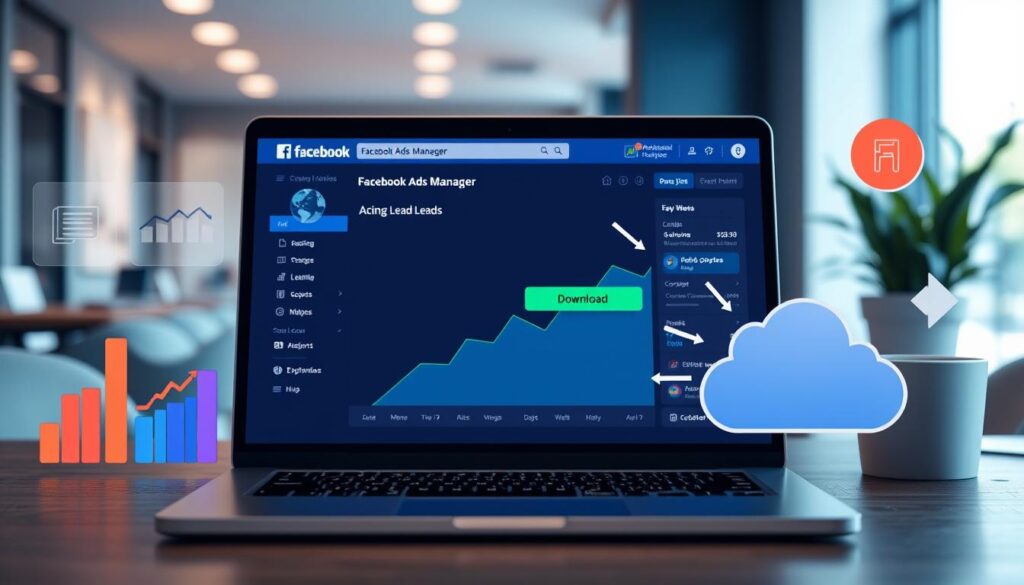
Key Takeaways
- Understand the benefits of lead generation through Facebook ads
- Explore the various types of lead forms available on the platform
- Learn how to navigate to your Facebook Ads Manager account and locate the Lead Center
- Discover different methods for exporting your Facebook leads, including CSV file downloads and CRM integrations
- Troubleshoot common lead download issues and implement best practices for data management
Understanding Facebook Ads Manager Lead Generation
Facebook Ads Manager is a powerful tool for businesses of all sizes. It helps you reach your ideal customers and turn them into valuable leads. This section explores the benefits, types of lead forms, and key features of Facebook Lead Ads.
Benefits of Lead Generation through Facebook Ads
Using Facebook Ads Manager for lead generation has many advantages:
- Precise targeting: Facebook’s advanced options let you reach your perfect audience based on demographics and interests.
- High engagement: Facebook’s user-friendly platform and large user base boost engagement with your campaigns.
- Cost-effective: Facebook Ads are often cheaper than traditional ads, making them appealing to businesses of all sizes.
- Seamless integration: Facebook Lead Ads work well with your marketing and sales workflows, making lead generation easier.
Types of Lead Forms Available
Facebook Ads Manager offers different lead forms for your business needs:
- Standard Lead Form: This form gets basic info like name, email, and phone number from your audience.
- Instant Form: Made for mobile users, this form fills in user info automatically, making it quick to submit.
- Customized Form: You can create a custom lead form with extra fields and questions that fit your needs.
Key Features of Facebook Lead Ads
Facebook Lead Ads have features that improve the lead generation process:
- Auto-Filling: Facebook’s auto-fill feature fills in user info, making it easier for them to submit.
- Instant Responses: You can send automated responses to leads right after they submit their info.
- Lead-Qualifying Questions: You can add custom questions to your lead forms to better qualify and segment your leads.
- CRM Integration: Facebook Lead Ads can be easily integrated with your CRM system, making lead management smoother.
“Facebook Ads Manager is a game-changer for businesses looking to generate high-quality leads and accelerate their growth.” – Marketing expert, John Doe
Prerequisites for Accessing Facebook Leads
Before you can start downloading leads from Facebook Ads Manager, there are a few important steps. You need to have the right permissions and account settings. This lets you access and get the valuable lead data from your Facebook ads.
Facebook Ads Manager Access
First, you need access to your Facebook Ads Manager account. You must be an authorized user with the right permissions. Make sure your account can view, download, and export leads from Ads Manager.
Lead Access Requirements
- Your Facebook Page must be connected to your Ads Manager account.
- You must have the “Lead Ads Retrieval” permission enabled for your user account.
- Ensure that any necessary data-sharing agreements or consent forms have been completed and approved by your organization or clients.
- Familiarize yourself with Facebook’s Lead Ads policies and guidelines to ensure compliance.
By meeting these prerequisites, you’ll be ready to access and download leads from your Facebook ads. Remember, following Facebook’s rules is key for a successful lead generation strategy.
| Prerequisite | Requirement |
|---|---|
| Facebook Ads Manager Access | Authorized user with necessary permissions |
| Lead Access Requirements | Connected Facebook Page “Lead Ads Retrieval” permission enabled Completed data-sharing agreements Familiarity with Facebook Lead Ads policies |
Navigating to Your Facebook Ads Manager Account
To get to your leads from Facebook Ads, you need to go to the Facebook Ads Manager. This is where you manage your Facebook ads, including lead generation.
Locating the Lead Center
In the Facebook Ads Manager, there’s a special “Lead Center” section. Here, you can see, download, and manage leads from your Facebook lead ads. Just look for the menu or link that takes you to the Lead Center.
Understanding the Interface Layout
The Facebook Ads Manager is easy to use. It has different sections and tools arranged well. In the Lead Center, you’ll see all your leads, including their name, email, and the ad campaign that got them.
Account Access Requirements
- To get into the Facebook Ads Manager and Lead Center, you need an active Facebook business account. It must have the right permissions and access levels.
- Depending on your role, you might need special admin or management access to see and download leads.
- Make sure you have the right permissions and login details before trying to get into the Lead Center.
By getting to know the Facebook Ads Manager navigation and finding the lead center location, you’ll manage and download leads from your Facebook ads well.
How to Download Leads from Facebook Ads Manager
Getting valuable lead data from Facebook Ads Manager is key to making your marketing work better. It doesn’t matter if you run a small business or work in digital marketing. Knowing how to download leads can give you insights to help your business grow.
Downloading leads from Facebook Ads Manager is easy. Here are the main steps to follow:
- Find the ad campaign or lead form you want to download leads from.
- Go to the “Leads” section in your Facebook Ads Manager dashboard.
- Pick the time frame for the leads you want, like the last week or month.
- Choose the lead data fields you want, like name, email, and phone number.
- Click “Download” to start the lead data export.
- Wait for the download to finish, which might take a few minutes.
- When it’s done, you’ll get a notification. Then, you can find the CSV file with your lead info.
Remember, it’s important to download Facebook leads regularly and on time. This helps you manage and nurture your leads better. By downloading leads from Ads Manager often, your sales and marketing teams can keep up with your potential customers.
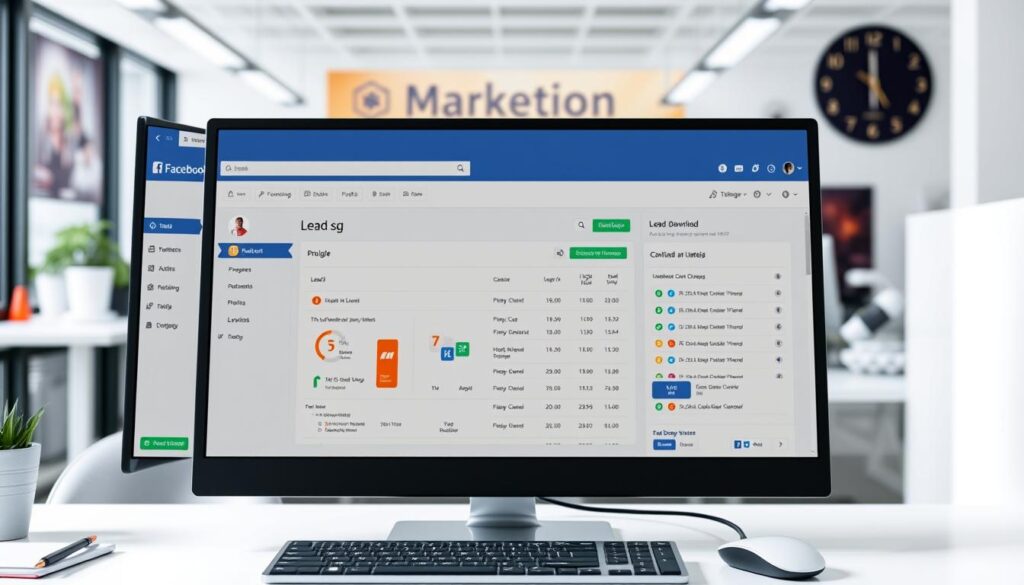
Making your lead download process smoother can save you a lot of time. This lets you focus on the big picture of your marketing campaigns. Use the tools in Facebook Ads Manager to improve your lead generation and sales funnel strategies.
Different Methods for Exporting Facebook Leads
Exporting leads from Facebook Ads Manager can change your business game. There are many ways to move your lead data to where you need it. Let’s look at the options and find the best one for you.
CSV File Download Process
The easiest way to get your Facebook leads is through the CSV file download. This lets you make a spreadsheet with lead info like names and emails. Just go to the Lead Center in Ads Manager and click “Download” to start.
CRM Integration Options
For a smoother process, link your Facebook Ads to your CRM. This way, leads go straight from Facebook to your CRM, saving you from typing them in yourself. You can connect with HubSpot, Salesforce, or Zapier, each with its own benefits.
Third-party Tool Solutions
If you need more lead management tools, many third-party tools can help. They offer features like lead sorting and automated workflows. Tools like LeadsBridge, Zapier, and PieSync can make managing leads easier.
When picking how to export your leads, think about your lead database size, marketing workflow, and system integration needs. The right tools and strategies can make your lead management smoother and boost your Facebook ad results.
| Method | Pros | Cons |
|---|---|---|
| CSV File Download | Simple and straightforward No additional setup required Easily shareable with team members | Requires manual data entry into other systems Potential for data errors or loss Limited customization options |
| CRM Integration | Seamless lead syncing between platforms Automated data transfer Streamlined lead management | Requires setup and configuration May be limited to specific CRM platforms Potential for integration issues |
| Third-party Tools | Advanced lead management features Flexible integration options Automated workflows and analytics | Additional subscription costs Potential learning curve Reliance on third-party platform stability |
The best way to export your Facebook leads depends on your business needs. By looking at the options and their pros and cons, you can choose wisely. This will help you manage and use your lead data well.
Troubleshooting Common Download Issues
As a savvy marketer in India, you might face problems downloading leads from Facebook Ads Manager. Don’t worry, we’ve got you covered! We’ll look at common issues and offer solutions for easy lead retrieval.
Authentication Errors
Many users face authentication errors when trying to access lead data. This could be due to expired access tokens or wrong login details. To fix this, simply log out of your Ads Manager account and log back in with the right credentials. If problems continue, you might need to re-authenticate your ad account with Facebook for access.
Outdated Data
Another issue is downloading old lead data. This can happen if your lead forms have been active for a long time and you haven’t synced data recently. To get the latest data, regularly download your leads from Ads Manager, like weekly or monthly, based on your campaign activity.
Compatibility Concerns
Sometimes, the lead data might not work with your CRM or spreadsheet software. This can occur if the file format or structure doesn’t match your system’s needs. To avoid this, double-check the file format options in Ads Manager and pick the best one, like CSV or Excel.
By tackling these common Facebook lead download issues and troubleshooting Ads Manager problems, you can make lead retrieval smooth and efficient. This will boost your marketing efforts in India.

Best Practices for Lead Data Management
Managing lead data from Facebook Ads is key to getting the most from your marketing. Good data organization, security, and backups are essential. These steps help you manage your lead data well.
Data Organization Tips
Keeping your lead data organized is crucial. It helps you understand and use your data quickly. Here are some tips to keep your data in order:
- Use a clear naming system for your lead data files. Include campaign names, lead source, and date.
- Set up a folder system to sort leads by campaign or source. This makes it easier to find what you need.
- Use tools like Microsoft Excel or Google Sheets for lead data entry. This keeps your data consistent and easy to analyze.
Security Considerations
Your lead data from Facebook Ads is sensitive. Protecting it is a must. Here are some security steps to take:
- Limit who can access your lead data. Only let authorized people handle it.
- Encrypt your lead data files. This keeps them safe from unauthorized access and data breaches.
- Teach your team about data privacy laws and how to handle sensitive information.
Regular Backup Strategies
Backing up your lead data regularly is crucial. It helps you recover your data if something goes wrong. Here are some backup strategies:
- Set up automatic backups to a secure cloud or external drive.
- Keep multiple copies of your data in different places. This reduces the risk of losing data.
- Test your backup systems often. Make sure your data can be recovered properly.
By following these best practices for lead data management, Facebook lead organization, and data security, you can make the most of your lead data. This will help your business grow.
Read More: How to Track Conversions in Facebook Ads Manager
Automating Lead Downloads
As a business owner in India, you know how key efficient lead management is. Downloading leads from Facebook Ads Manager manually can take a lot of time. This gets even worse as your marketing grows. Luckily, there are tools and methods to automate this process, making your lead management smoother and saving you time.
Tools like Zapier or IFTTT are great for automating Facebook lead downloads. They let you create “zaps” or “applets” that link your Facebook lead data to your CRM or email marketing software. With a few clicks, you can set up a smooth integration. This means you won’t have to download leads manually anymore, and they’ll be ready for you in your preferred platforms.
You can also look into Facebook Ads Manager’s native integrations with CRMs like Salesforce, HubSpot, or Zoho. These integrations offer a more detailed and customizable lead management experience. They let you automate downloads and make your lead nurturing and sales processes smoother. By linking your Facebook Ads account with your CRM, new leads will be added to your database automatically. This saves you from the hassle of entering data manually.
FAQ
How do I download leads from Facebook Ads Manager?
To download leads, go to the Lead Center in Facebook Ads Manager. Choose your campaign and start the download. You’ll pick the lead form, date range, and export the data in a CSV file.
What are the prerequisites for accessing Facebook leads?
You need an active Facebook Ads Manager account and the right permissions. Make sure you have admin or lead access roles. Also, you must be able to view and download lead data.
How do I locate the Lead Center in Facebook Ads Manager?
The Lead Center is where you manage your lead data. Go to Ads Manager, then click “Leads” in the left menu. This takes you to the Lead Center to view and download your leads.
What are the different methods for exporting Facebook leads?
You can export leads in several ways. You can download a CSV file from Ads Manager, integrate with your CRM, or use third-party tools. Choose the method that fits your needs best.
How can I troubleshoot common issues when downloading leads from Facebook Ads Manager?
If you have trouble downloading leads, check your permissions and settings first. Try refreshing the page or clearing your browser cache. If problems persist, contact Facebook support for help.
How can I automate the lead download process from Facebook Ads Manager?
To automate lead downloads, look into tools that work with Facebook Ads Manager. This could be CRM systems, lead management platforms, or custom scripts. Automating saves time and keeps your lead data up to date.
𝐒𝐰𝐚𝐠𝐚𝐭 𝐆𝐚𝐰𝐚𝐝𝐞
Digital Marketer | Content Creator | Growth Strategist
With 2 years of hands-on experience in the dynamic world of digital marketing, Swagat Gawade specializes in crafting compelling strategies that drive growth and engagement. From managing ad campaigns to optimizing SEO, Swagat has a proven track record of boosting brand visibility and achieving measurable results.
Key skills:
𝐒𝐨𝐜𝐢𝐚𝐥 𝐌𝐞𝐝𝐢𝐚 𝐌𝐚𝐫𝐤𝐞𝐭𝐢𝐧𝐠: Building impactful campaigns that resonate with audiences.
𝐂𝐨𝐧𝐭𝐞𝐧𝐭 𝐌𝐚𝐫𝐤𝐞𝐭𝐢𝐧𝐠: Creating engaging, high-quality content tailored to target markets.
𝐒𝐄𝐎 & 𝐒𝐄𝐌 𝐄𝐱𝐩𝐞𝐫𝐭𝐢𝐬𝐞: Ensuring brands rank high and stay competitive in search results.
𝐀𝐧𝐚𝐥𝐲𝐭𝐢𝐜𝐬 𝐏𝐫𝐨𝐟𝐢𝐜𝐢𝐞𝐧𝐜𝐲: Leveraging data to refine strategies and enhance ROI.
Swagat’s passion for learning fuels a constant pursuit of innovative marketing solutions, making him a valuable asset in today’s fast-evolving digital landscape.


