Facebook ads are key for businesses to reach their audience and get results. But just running ads isn’t enough. You need to analyze your ad performance well. This guide will show you how to understand Facebook ad analytics, track important metrics, and improve your campaigns.

Key Takeaways
- Learn the basics of Facebook ad analytics and the key metrics to watch.
- Find out how to set up a detailed analytics dashboard to keep an eye on your ad performance.
- Discover strategies for analyzing Facebook ad performance and boosting your return on investment (ROI).
- Explore advanced methods for competitive analysis and real-time campaign optimization.
- Get insights into common Facebook ad performance issues and effective solutions.
Understanding Facebook Ad Analytics Fundamentals
To get the most out of your Facebook ads, knowing the basics is key. Learning about analytics and key performance indicators (KPIs) helps you make smart choices. This way, you can improve your campaigns and achieve better results.
Key Performance Indicators (KPIs) Explained
Facebook’s ad analytics offer many KPIs to track your campaign’s success. Important ones include reach, impressions, click-through rate (CTR), cost-per-click (CPC), and conversion rate. These metrics help you see how your ads are doing. They show you where to improve and guide your decisions.
Basic Metrics Every Advertiser Should Track
- Reach: The number of unique users who saw your ad.
- Impressions: The total number of times your ad was displayed.
- Click-through Rate (CTR): The percentage of people who clicked on your ad.
- Cost-per-Click (CPC): The average cost for each click on your ad.
- Conversion Rate: The percentage of people who completed a desired action, such as making a purchase or signing up for a newsletter.
Setting Up Your Analytics Dashboard
Creating a customized analytics dashboard is a good idea. It lets you see all important metrics in one spot. This makes it easier to spot trends and make smart choices. With Facebook Ads Manager’s reporting tools, you can tailor your dashboard to fit your business goals.
Understanding Facebook ad analytics is the first step to success. By learning these basics, you’ll be ready to optimize your ads. This will help your business grow and achieve its goals.
How to Analyze Facebook Ad Performance
It’s key to check how your Facebook ads are doing to get better results. Let’s look at how to do it step by step:
- Set Clear Objectives: First, decide what you want to achieve with your ads. This could be more people knowing your brand, more website visits, or more leads and sales. These goals are the base for checking how well your ads are doing.
- Track Key Metrics: Pick important numbers that match your goals. These might be click-through rate (CTR), cost-per-click (CPC), conversion rate, and return on ad spend (ROAS). Keep an eye on these to spot trends.
- Analyze Campaign Performance: Look closely at each ad campaign and ad set. See how different ads, who you’re targeting, and where you’re showing them are doing. This helps you know what’s good and what needs work.
- Segment and Compare Data: Break down your data by things like age, interests, and more. This helps you find out what works best. Compare different ads, audiences, and places to find the best approach.
- Optimize and Iterate: Use what you learn to make smart choices about your ads. Keep trying new things to get even better results.
By following these steps, you can get valuable insights. This helps you make smart choices and keep improving your ads.
“The key to successful Facebook advertising is to continually analyze your performance and make data-driven adjustments.” – Social Media Strategist, Jane Doe
Remember, analyzing Facebook ads is a never-ending job. You need to keep trying new things and use all the data you can. Let the insights help you succeed with Facebook ads.
Essential Facebook Ad Metrics for ROI Tracking
Looking at Facebook ad performance is more than just vanity metrics. To really see your return on investment (ROI), track specific key performance indicators (KPIs). These KPIs show the financial impact of your campaigns. Let’s look at three key Facebook ad metrics for ROI tracking.
Cost Per Result Analysis
The cost per result metric shows how much you pay for each action from your audience. This could be a click, lead, or sale. By watching this metric, you can tweak your ad targeting, creative, and bidding. This helps lower your ad costs and boosts your facebook advertising roi.
Return on Ad Spend (ROAS) Calculation
ROAS is key for seeing how much revenue your Facebook ad campaigns bring in. It compares the revenue from your ads to your ad spend. For example, a ROAS of 2:1 means you make $2 for every $1 spent on ads. Tracking ROAS helps you interpret facebook ad results and make choices to increase your ad profits.
Conversion Rate Optimization
Conversion rate is the percentage of users who take a desired action after seeing your ad. This could be buying something or signing up for a newsletter. By testing and improving your ad creatives, landing pages, and targeting, you can boost your conversion rates. This drives more valuable results from your ads.
Knowing these essential Facebook ad metrics helps you make smart choices. You can optimize your campaigns for better ROI and stay competitive in social media advertising.
Read More: How to Optimize Facebook Ads for Conversions
Interpreting Facebook Ads Manager Data
Facebook Ads Manager offers a lot of data, but it can be hard to understand. Learning to interpret this data is key for tracking and analyzing your ads. This guide will help you make sense of the data, find patterns, and draw conclusions to improve your ads.
Understanding the different metrics and Key Performance Indicators (KPIs) in Facebook Ads Manager is important. Metrics like cost-per-click and conversion rates give you insights into your campaigns. By looking at these metrics, you can see what’s working and what’s not. This helps you make better decisions about where to spend your budget and how to target your ads.
- Get to know the Facebook Ads Manager dashboard and the data it offers. Find the metrics that matter most to your goals.
- Look at the data over time to spot trends and changes. This helps you see what’s doing well and what needs work.
- Compare your Facebook Ads Manager data with other tools like Google Analytics. This gives you a full picture of your campaign’s success across different platforms.
- Use the segmentation and filtering options in Facebook Ads Manager to explore specific groups, places, or ad types.
- Think about your overall marketing strategy when looking at the data. Consider things like seasonality, competition, and outside events that might affect your results.
By using facebook ad performance tracking and how to analyze facebook ads performance, you’ll get valuable insights. These insights will help you make better decisions and improve your Facebook ads.

Advanced Performance Tracking Strategies
Unlock your facebook ad campaigns’ full potential with advanced tracking strategies. These include custom conversion tracking, audience insights, and split testing. They help optimize your ads for better results.
Custom Conversion Tracking
Track more than just basic metrics with custom conversion tracking. It lets you see how your ads really perform. This way, you can make smarter choices for your business.
Audience Insights Analysis
Explore your audience data to find key insights. Look at demographics, interests, and behaviors. This helps you understand your audience better and target them more effectively.
Split Testing Results Interpretation
Use split testing to find the best ads, messages, and targets. But don’t just stop there. Learn to understand the results to make your ads even better.
| Facebook Ad Metric | Description | Optimization Opportunity |
|---|---|---|
| Cost Per Result | The amount you pay for each desired action, such as a click, conversion, or lead. | Refine targeting, adjust bids, or optimize ad creatives to reduce costs. |
| Return on Ad Spend (ROAS) | The revenue generated for every dollar spent on your facebook ads. | Analyze which ad sets and campaigns are driving the highest ROAS and allocate more budget accordingly. |
| Conversion Rate | The percentage of people who take a desired action after seeing your ad. | Test different ad formats, messaging, and targeting to improve conversion rate. |
Mastering these advanced tracking strategies opens up a world of insights. These insights will fuel your ad optimization efforts and lead to great results for your business.
Common Facebook Ad Performance Issues and Solutions
Checking your facebook ad metrics is key to better Facebook advertising performance. But, you might face some problems that can affect your ad’s success. Here, we’ll look at common issues and offer solutions to help you get past them.
Inconsistent Engagement Rates
Seeing ups and downs in your ad’s engagement rates? It might be because your audience is getting tired or your ad isn’t grabbing their attention. To fix this, try:
- Updating your ad creative often to keep things fresh.
- Trying out different ad types, like videos or carousels, to see what works best.
- Keeping a close eye on how your campaigns are doing and adjusting as needed.
Low Conversion Rates
Dealing with low conversion rates can be tough. But, there are ways to boost your conversion rate optimization:
- Make sure your landing page is easy to use and looks good.
- Test different calls-to-action (CTAs) to find the most effective ones.
- Check your audience targeting and tweak it to better match your audience.
High Cost Per Result
Seeing a high cost per result can be a problem. It might be because of more competition or not delivering ads well. To cut costs, consider:
- Refining your targeting to find a more focused and interested audience.
- Trying out different bidding strategies, like manual or automated.
- Improving your ad creative and messaging to make it more relevant and effective.
By tackling these common issues and using the solutions we’ve shared, you can analyze your Facebook ad performance better. This will help you get better results from your ads.
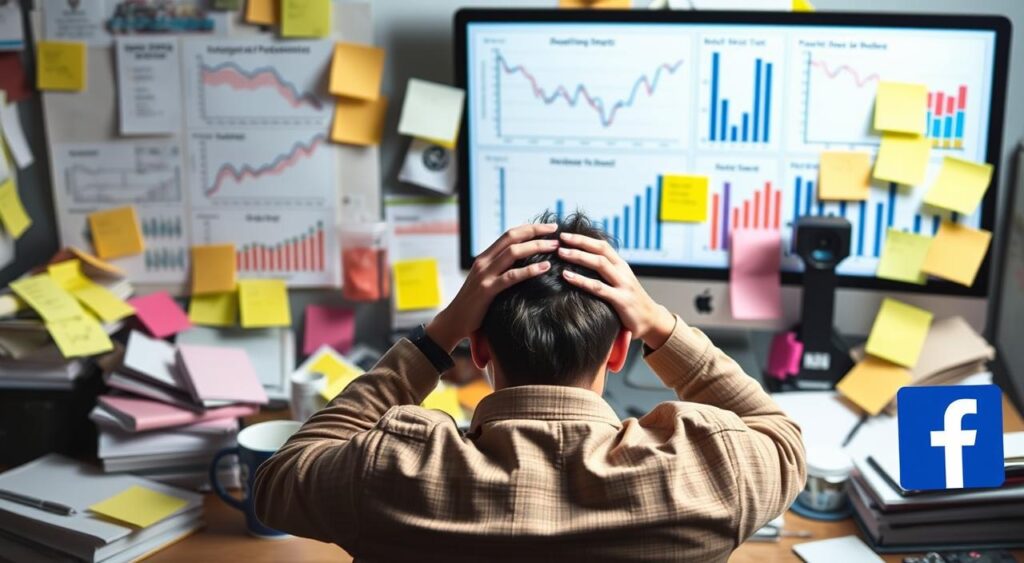
Optimizing Ad Campaigns Based on Analytics
Facebook advertising can seem overwhelming, but analytics can help. By understanding your data, you can improve your facebook ad optimization strategies. This leads to better results for your campaigns.
Budget Allocation Strategies
Managing your budget is key to better Facebook ad performance. Look at your past campaigns to see which ads work best. Then, use your budget to focus on those winners. Keep an eye on your spending and adjust to get the most value.
Creative Performance Analysis
The look and feel of your ads matter a lot. Check how your ad creatives, like images and videos, do with your audience. Try new ideas often to keep your ads interesting and engaging.
Targeting Refinement Techniques
Getting your targeting right is crucial. Use your facebook ad results analysis to fine-tune who sees your ads. Keep trying different groups to find the best ones for your ads.
Facebook analytics can guide you to better ad campaigns. Stay alert, try new things, and adjust your plans. This way, you’ll stay ahead in the competitive world of Facebook ads.
Using Facebook Analytics for Competitive Advantage
As a savvy marketer, you know the importance of staying ahead. Facebook ads analytics give you a powerful tool to do just that. By looking at your Facebook ad performance and comparing it to your rivals, you can find valuable insights. These insights will help you improve your strategies and beat the competition.
One way to use Facebook analytics is by analyzing your competitors’ ad campaigns. Look for patterns in their targeting, messaging, and creative elements. This can help you create more effective campaigns that speak to your audience.
Facebook’s audience insights also offer a lot of data on your target market. This includes demographic information, interests, and behaviors. By comparing this data to your competitors’, you can find unique ways to reach and engage your ideal customers.
“Staying ahead of the competition is essential in the fast-paced world of digital advertising. Facebook analytics can be a game-changer, helping you make informed decisions and stay one step ahead.”
To use Facebook analytics for competitive advantage, you need a strategic mindset. Keep an eye on your performance and your competitors’ moves. Be ready to adjust your tactics as the market changes. This will help you dominate the Facebook ads game and outpace your rivals.
Real-Time Monitoring and Performance Adjustment
Keeping a close eye on your Facebook ads is key. You need to watch them closely to spot trends and fix problems fast. This way, you can make smart choices based on data to boost your ad’s performance.
Dynamic Performance Metrics
To track your Facebook ad success, focus on important metrics. These include:
- Impressions
- Click-through rate (CTR)
- Conversion rate
- Cost per acquisition (CPA)
- Return on ad spend (ROAS)
Watching these metrics regularly helps you see what’s working and what’s not. You can then adjust your ads to get better results.
Automated Rules and Alerts
Use Facebook Ads Manager’s automated tools to make tracking easier. These tools send you alerts when your ads hit certain targets. For instance, you can get notified if your ad’s cost per acquisition goes too high or if your return on ad spend drops.
Campaign Optimization Timeline
Optimizing your Facebook ads is an ongoing task. Set a schedule to check your ads and tweak them as needed. Here’s a suggested plan:
- Daily checks to see how your ads are doing and make small changes
- Weekly deep dives to find patterns and improve your strategy
- Monthly or quarterly big reviews to see how you’re doing overall and plan for the future
By always looking at your ad data and making smart changes, you can keep your Facebook ads performing well.
Conclusion
Throughout this guide, you’ve learned how important it is to analyze your Facebook ads. This helps you get the most out of your investment and succeed in the long run. By tracking key metrics and understanding your data, you can improve your campaigns.
The world of social media ads is always changing. It’s key to stay flexible and keep learning. Always check your analytics, try new things, and adjust your plans when needed. This way, you’ll be ready for any changes in Facebook ads and get great results for your business.
Keep using data to make smart choices in your Facebook ad journey. Knowing how your campaigns do and always looking to improve will help you reach your marketing goals. You’ll unlock Facebook’s full potential and succeed.
FAQ
What are the key performance indicators (KPIs) for analyzing Facebook ad performance?
Important KPIs for Facebook ad performance include ad impressions and reach. Also, click-through rate (CTR), conversion rate, cost per result, and return on ad spend (ROAS) are key.
How do I set up a Facebook Ads analytics dashboard?
To set up a Facebook Ads analytics dashboard, start in your Facebook Ads Manager. Go to the Reporting section. Customize your dashboard with metrics and filters that match your goals.
What are some common Facebook ad performance issues and their solutions?
Issues like low click-through rates and high cost per result are common. To solve these, try adjusting targeting, optimization, creative, and budgeting.
How can I use Facebook analytics to gain a competitive advantage?
Use Facebook analytics to compare your ad performance with competitors. It helps you spot trends and find new ways to improve your ads.
What are the best practices for real-time monitoring and performance adjustment in Facebook advertising?
For real-time monitoring, track dynamic performance metrics. Set up automated rules and alerts. Plan a timeline for campaign optimization with real-time data.
𝐒𝐰𝐚𝐠𝐚𝐭 𝐆𝐚𝐰𝐚𝐝𝐞
Digital Marketer | Content Creator | Growth Strategist
With 2 years of hands-on experience in the dynamic world of digital marketing, Swagat Gawade specializes in crafting compelling strategies that drive growth and engagement. From managing ad campaigns to optimizing SEO, Swagat has a proven track record of boosting brand visibility and achieving measurable results.
Key skills:
𝐒𝐨𝐜𝐢𝐚𝐥 𝐌𝐞𝐝𝐢𝐚 𝐌𝐚𝐫𝐤𝐞𝐭𝐢𝐧𝐠: Building impactful campaigns that resonate with audiences.
𝐂𝐨𝐧𝐭𝐞𝐧𝐭 𝐌𝐚𝐫𝐤𝐞𝐭𝐢𝐧𝐠: Creating engaging, high-quality content tailored to target markets.
𝐒𝐄𝐎 & 𝐒𝐄𝐌 𝐄𝐱𝐩𝐞𝐫𝐭𝐢𝐬𝐞: Ensuring brands rank high and stay competitive in search results.
𝐀𝐧𝐚𝐥𝐲𝐭𝐢𝐜𝐬 𝐏𝐫𝐨𝐟𝐢𝐜𝐢𝐞𝐧𝐜𝐲: Leveraging data to refine strategies and enhance ROI.
Swagat’s passion for learning fuels a constant pursuit of innovative marketing solutions, making him a valuable asset in today’s fast-evolving digital landscape.


