If you’re a business owner or marketer, you know how crucial it is to measure your Facebook ad success. Tracking conversions helps you understand what works and what doesn’t. This guide will show you how to track conversions in Facebook Ads Manager. You’ll learn to make smart decisions based on your data and boost your ad performance.

Key Takeaways
- Understand the basics of Facebook conversion tracking and the importance of monitoring your ad performance
- Learn how to set up and install the Facebook Pixel on your website for accurate conversion tracking
- Discover the various types of conversions you can track to gain a deeper understanding of your customer journey
- Analyze your conversion data and reports to make informed decisions and optimize your Facebook advertising campaigns
- Implement best practices and troubleshoot common Facebook Pixel issues for seamless conversion tracking
Understanding Facebook Conversion Tracking Basics
Facebook’s conversion tracking tools give you valuable insights into your ad success. By learning the basics, you can get a lot of data to improve your campaigns. This helps your business do better.
What Are Facebook Conversion Events?
Facebook conversion events are actions users take on your website or app. This includes buying something, signing up for a newsletter, or filling out a form. These events show how your audience interacts with your digital stuff. They help you see how well your Facebook ads are working.
Why Conversion Tracking Matters for Your Business
Tracking Facebook conversion events is key to knowing your ad’s impact. By watching these conversions, you can see which ads, targets, and creative work best. This lets you make your marketing better and use your budget wisely.
Types of Conversions You Can Track
Facebook lets you track many conversion types, like:
- Purchase
- Lead
- Add to Cart
- Initiate Checkout
- Complete Registration
- View Content
You can also make custom conversions for specific actions on your site. This gives you even more insight into your audience. It helps you make your marketing strategy even better.
“Understanding Facebook conversion tracking is key to unlocking the true potential of your advertising efforts. The data it provides can be a game-changer for your business.”
How to Track Conversions in Facebook Ads Manager
Tracking conversions in Facebook Ads Manager is key to improving your ad campaigns. It helps you see how well your marketing works. By tracking conversions, you can make smart choices to boost your return on investment (ROI).
To track conversions in Facebook Ads Manager, follow these simple steps:
- Set up your Facebook Pixel: The Facebook Pixel is a code you add to your website. It tracks user actions and conversions. Make sure it’s installed and set up right before you start.
- Identify your conversion events: Choose the actions you want to track, like purchases or sign-ups. Facebook Ads Manager has many pre-defined events. Or, you can create your own to fit your business.
- Configure your conversion tracking: Go to the “Events Manager” section in Facebook Ads Manager. Set up your conversion events there. Make sure they match the actions on your website.
- Create and optimize your ad campaigns: With conversion tracking set up, you can start your ad campaigns. Facebook Ads Manager will show you how your ads are doing. This includes conversion data to help you improve your campaigns.
Using Facebook Ads Manager’s conversion tracking, you can learn a lot about your ads. You’ll find out what works best and make choices based on data. This way, you can improve your Facebook ad performance and overall marketing ROI.
“Conversion tracking is essential for understanding the true impact of your Facebook ad campaigns. It allows you to make informed decisions and optimize your ad spend for better results.”
Setting Up Facebook Pixel for Conversion Tracking
Learning how to set up the Facebook Pixel is key for tracking conversions from your Facebook ads. This tool helps you see what actions your website visitors take. It gives you insights to improve your marketing.
Installing Facebook Pixel on Your Website
To start, you need to put the Facebook Pixel code on your website. You can find this code in your Facebook Ads Manager. Just copy it and add it to your website’s header section. This makes sure all important actions by your visitors are tracked and reported back to your Facebook Ads account.
Verifying Pixel Installation
After setting up the Facebook Pixel, you must check if it’s working right. Use the Facebook Pixel Helper, a free Chrome extension, to see if the pixel is firing on your web pages. This tool will tell you if there are any problems with the pixel.
Troubleshooting Common Pixel Issues
Even with careful setup, you might run into pixel problems. These can include issues with the code, conflicts with other scripts, or problems with tracking events. But don’t worry, Facebook has detailed guides to help you fix these issues. This ensures your Facebook Pixel works perfectly.
By following these steps, you’ll make sure your Facebook Pixel is set up right. It will give you valuable insights for your conversion tracking. Having accurate data is crucial for making smart decisions and getting better results from your Facebook ads.
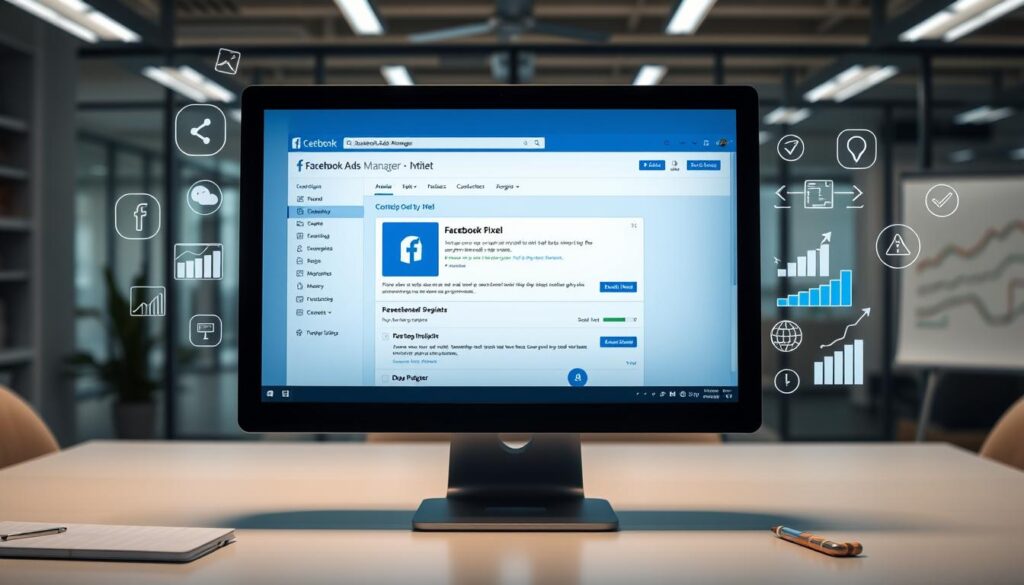
Analyzing Your Conversion Data and Reports
Unlocking Facebook conversion data is key to better ads. Facebook Ads Manager offers a wealth of info. This helps you make smart choices and get better results.
Get to know important metrics like conversion rates, cost per conversion, and return on ad spend. These show how well your ads are doing. They also point out what needs work.
- Check your conversion reports often to see how your ads are doing over time.
- Look at the data to find out which ads, audiences, and strategies work best.
- Use this Facebook conversion data analysis to improve your targeting and budget. Try new things too.
By keeping up with your conversion reports and making smart changes, you can get the most out of Facebook ads. This will help you reach your business goals.
| Metric | Description | Importance |
|---|---|---|
| Conversion Rate | The percentage of users who complete a desired action (such as a purchase or lead submission) after seeing your ad. | Provides insight into the effectiveness of your ad creative and targeting. |
| Cost per Conversion | The average cost you pay for each conversion, calculated by dividing your total ad spend by the number of conversions. | Helps you measure the efficiency of your advertising spend and optimize your campaigns accordingly. |
| Return on Ad Spend (ROAS) | The revenue generated for every dollar spent on advertising, expressed as a ratio. | Allows you to evaluate the overall profitability of your Facebook advertising efforts. |
By using these performance metrics, you can make smart choices. This will help you improve your Facebook ads and meet your business goals.

Conclusion
Tracking conversions in Facebook Ads Manager is key to making your ad campaigns better. It helps improve your return on investment (ROI). By learning the basics, setting up your pixel right, and analyzing data, you can make smart choices. This leads to better results for your business.
It’s important to follow Facebook conversion tracking best practices. This means checking your ad performance often, tweaking your campaigns with new data, and trying out different strategies. Focus on making your ads successful and improving ROI. This will help your Facebook ads have a bigger impact and grow your business.
Getting good at Facebook conversion tracking takes effort and attention to detail. But the rewards are huge. So, spend time learning these skills. Watch as your Facebook ad campaigns reach new heights of success.
Read More: How to Download Leads from Facebook Ads Manager Guide
FAQ
What are Facebook Conversion Events?
Facebook Conversion Events track specific actions on your website or app. This includes things like purchases, sign-ups, or downloads. They help you see how well your ads are working and their impact on your business.
Why is Conversion Tracking Important for My Business?
Conversion tracking is key for your business. It lets you see how much your Facebook ads are worth. By tracking conversions, you can find out which ads work best. This helps you make your ads even better.
What Types of Conversions Can I Track on Facebook?
Facebook lets you track many types of conversions. You can track standard events like purchases and leads. You can also track custom conversions based on your specific needs. This flexibility helps you focus on what matters most to your business.
How Do I Set Up Conversion Tracking in Facebook Ads Manager?
To start tracking conversions, first install the Facebook Pixel on your site or app. The Pixel tracks user actions and sends data to Facebook. After setting up the Pixel, you can choose your conversion events and measure your ad campaign’s success.
How Can I Verify That My Facebook Pixel is Properly Installed?
Use the Facebook Pixel Helper Chrome extension to check your Pixel setup. This tool scans your site and tells you if everything is working right. It also points out any problems you need to fix.
How Do I Analyze My Facebook Conversion Data and Reports?
Facebook Ads Manager offers detailed data and reports for your ad campaigns. You can see things like conversion rates and cost per conversion. This information helps you understand which ads are most effective. You can then use this data to improve your campaigns.
𝐒𝐰𝐚𝐠𝐚𝐭 𝐆𝐚𝐰𝐚𝐝𝐞
Digital Marketer | Content Creator | Growth Strategist
With 2 years of hands-on experience in the dynamic world of digital marketing, Swagat Gawade specializes in crafting compelling strategies that drive growth and engagement. From managing ad campaigns to optimizing SEO, Swagat has a proven track record of boosting brand visibility and achieving measurable results.
Key skills:
𝐒𝐨𝐜𝐢𝐚𝐥 𝐌𝐞𝐝𝐢𝐚 𝐌𝐚𝐫𝐤𝐞𝐭𝐢𝐧𝐠: Building impactful campaigns that resonate with audiences.
𝐂𝐨𝐧𝐭𝐞𝐧𝐭 𝐌𝐚𝐫𝐤𝐞𝐭𝐢𝐧𝐠: Creating engaging, high-quality content tailored to target markets.
𝐒𝐄𝐎 & 𝐒𝐄𝐌 𝐄𝐱𝐩𝐞𝐫𝐭𝐢𝐬𝐞: Ensuring brands rank high and stay competitive in search results.
𝐀𝐧𝐚𝐥𝐲𝐭𝐢𝐜𝐬 𝐏𝐫𝐨𝐟𝐢𝐜𝐢𝐞𝐧𝐜𝐲: Leveraging data to refine strategies and enhance ROI.
Swagat’s passion for learning fuels a constant pursuit of innovative marketing solutions, making him a valuable asset in today’s fast-evolving digital landscape.


