How to Use Facebook Pixel for Lead Generation: As a savvy digital marketer, you know lead generation is key. Facebook Pixel is a powerful tool for this. This guide will show you how to use Facebook Pixel to boost your lead generation.
Facebook Pixel tracks website actions. It helps you understand your audience’s behavior and track conversions. This way, you can create targeted ads to reach your ideal customers.
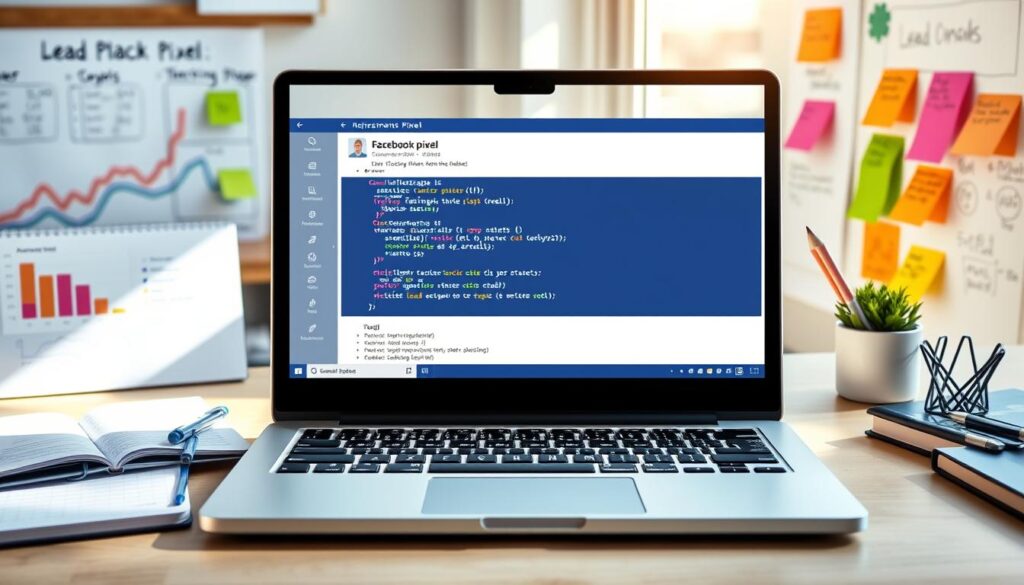
Key Takeaways:
- Facebook Pixel is a essential tool for tracking website traffic and generating leads
- Implementing Facebook Pixel can provide valuable insights into your audience’s behavior
- Leveraging Facebook Pixel can help you create highly targeted advertising campaigns
- Tracking conversions with Facebook Pixel can lead to improved ROI for your marketing efforts
- Mastering Facebook Pixel can be a game-changer for your lead generation strategy
Understanding Facebook Pixel Fundamentals
Facebook Pixel is a powerful tool for your digital marketing. It’s a small code that opens up a world of insights. These insights can greatly benefit your business.
What is Facebook Pixel and How Does it Work?
Facebook Pixel is a tracking code for your website. It tracks actions on your site, helping you see how well your Facebook ads work. It looks at things like website visits and purchases to understand your audience better.
Key Benefits for Business Growth
- Improved ad targeting: Facebook Pixel helps you reach the right people with your ads, ensuring your marketing efforts are laser-focused.
- Enhanced performance measurement: Gain valuable insights into the success of your campaigns, allowing you to optimize and make data-driven decisions.
- Increased conversions: By understanding user behavior, you can create more effective ad campaigns that drive tangible results for your business.
Types of Events You Can Track
Facebook Pixel tracks many tracking events to help you understand your audience. You can track standard events like page views and add-to-cart. Or, you can create custom events for your business needs. This makes Facebook Pixel a flexible tool for growth.
Setting Up Your Facebook Pixel for the First Time
Setting up the Facebook Pixel on your website is key to using its full power. It helps you track user actions and gain insights. This way, you can make your Facebook ads better for lead generation. Let’s go through the steps to set up your Facebook Pixel for the first time.
Creating Your Facebook Pixel
To start, create a Facebook Pixel in your Ads Manager. Here’s how:
- Log in to your Facebook Ads Manager and go to the “Pixels” section.
- Click on the “Create a Pixel” button.
- Name your Pixel and pick the Facebook Business Manager account you want to link it with.
- Read the terms and conditions, then click “Create Pixel” to get your Pixel code.
Implementing the Facebook Pixel on Your Website
After getting your Pixel code, it’s time to add it to your website. Here’s what you need to do:
- Copy the whole Pixel code snippet from Facebook.
- Paste the code into your website’s header section. Make sure it’s on every page you want to track.
- Use the Facebook Pixel Helper browser extension to check if the Pixel is working right.
By following these steps, you can set up your Facebook Pixel and start using it for lead generation.
Remember, setting up the Facebook Pixel correctly is important. It helps you get valuable data and improve your marketing. Make sure the Pixel is set up right and working on your website.
Essential Facebook Pixel Events for Lead Generation
To get the most out of Facebook Pixel for lead generation, you need to know the different events you can track. These events help you understand how your audience behaves. This way, you can make your marketing campaigns better.
Standard Events vs. Custom Events
Facebook Pixel has standard events for common actions, like “Lead” and “Form Submission.” These events are a good start. But, you might also need custom events for specific actions on your site. Choosing the right events helps you see your lead generation process better.
Lead Event Configuration
The Lead event is key for tracking lead generation. It tracks when someone shows interest in your products or services, like by filling out a form or signing up for a newsletter. Setting up this event right gives you important data to understand your lead generation process.
Form Submission Tracking
The Form Submission event is also crucial for lead generation. It tracks when someone fills out and submits a form on your site. This gives you insights into how well your lead capture forms work. By watching form submissions, you can find problems, improve form design, and make the user experience better for potential leads.
By learning about the Facebook Pixel events for lead generation, you can get a lot of data-driven insights. These insights help you improve your marketing strategies. This way, you can get more qualified leads for your business.
Read More: How to Track Conversions in Facebook Ads Manager
Installing Facebook Pixel on Your Website
Adding the Facebook Pixel to your website is key for better Facebook ads. This small code tracks how users act on your site. It helps you see what works and what doesn’t, making your ads better.
Manual Installation
To install it manually, copy the code from Facebook and add it to your website’s header. This works on many platforms like WordPress and Shopify. Just put the code between <head> and </head> tags.
CMS Integration
Using a CMS like WordPress? You can install the Pixel with a plugin. These plugins make it easy and add extra features for tracking and segmenting your audience.
E-commerce Integration
E-commerce sites can also add the Pixel easily. Shopify, WooCommerce, and Magento make it simple. This way, your store can track sales and improve your Facebook ads.
Choose your method wisely. Make sure the Pixel is set up right to get the data you need. Check it often to keep your tracking accurate and effective.

“The Facebook Pixel is a powerful tool that can revolutionize your lead generation strategy. By accurately tracking user behavior and conversions, you can make data-driven decisions to optimize your campaigns and maximize your ROI.”
Getting the Facebook Pixel to work right is crucial for lead generation. Follow these steps to use the Pixel to its fullest. This will help you get more leads for your business.
Creating Custom Audiences for Lead Generation
In the digital marketing world, custom audiences are a big deal for lead generation. You can use your website data to make ads that really talk to your best prospects. This makes your marketing more effective and personal.
Website Visitor Segmentation
First, you need to sort your website visitors by what they do. Look at pages they visit, how long they stay, and what actions they take. This helps you make ads that fit what they’re interested in.
Behavior-Based Targeting
You can also target people based on their actions. For example, those who left items in their cart or showed interest in certain products. This makes your ads even more relevant and engaging.
Lookalike Audience Creation
After you’ve got your custom audiences, you can make lookalike audiences. This lets you find new people who are like your best customers. It helps you grow your lead generation and find new opportunities.
Learning how to make custom audiences can really boost your lead generation. It lets you connect better with your audience through segmentation, targeting, and lookalike audiences. These methods can make your ads more effective and increase your sales.
Read More: How to Create a Custom Audience in Facebook Ad Manager
Tracking Conversion Events and Lead Quality
As a savvy marketer, you know how key conversion tracking and lead quality are. They’re crucial for growing your business with Facebook Pixel. By tracking your conversion events closely, you get valuable insights into your ad campaigns. This helps you make smart decisions to boost your lead generation.
Setting up custom conversion events in your Facebook Pixel is a smart move. These events track specific actions on your site, like form submissions or purchases. Assigning values to these events lets you measure lead quality and your ad ROI.
Also, you can dive into lead quality by looking at visitor behavior and demographics. Segmenting your audience and creating custom audiences helps. This way, you can target ads to attract better leads that are more likely to convert.
Leveraging Conversion Data for Campaign Optimization
The insights from conversion tracking can greatly improve your Facebook ad campaigns. By watching how your ads perform and tweaking your strategies, you can get better results. This means more leads and a higher return on your ad spend.
“Effective conversion tracking is the foundation for making informed, data-driven decisions that drive business growth.” – Jane Doe, Digital Marketing Expert
The main aim of using Facebook Pixel for lead generation is to get high-quality leads. By mastering conversion tracking and lead quality measurement, you can unlock Facebook Pixel’s full power. This will take your business to new heights.

How to Use Facebook Pixel for Lead Generation
As a savvy marketer, you know Facebook Pixel’s power for lead generation. But have you used all its advanced features? Let’s dive into how to use Facebook Pixel for the best results in your campaigns.
Advanced Tracking Strategies
Facebook Pixel offers more than just basic tracking. You can track micro-conversions like video views and form interactions. This gives you a full picture of how your audience behaves.
Campaign Optimization Tips
With Facebook Pixel’s rich data, you can improve your lead generation campaigns. Use the insights to find your best audiences and adjust your ads. Keep testing and refining to get even better results.
ROI Measurement Techniques
It’s key to measure the ROI of your Facebook Pixel campaigns. Use the data to see which ads and channels work best. This helps you make smart choices about where to spend your marketing budget.
By mastering these advanced Facebook Pixel strategies, you’ll unlock its full potential for lead generation. Use data-driven insights to boost your marketing campaigns to new levels.
Troubleshooting Common Facebook Pixel Issues
As a marketer, you might face problems with the Facebook Pixel. These include tracking issues and delays in data reporting. But, with the right steps, you can fix these problems and keep your pixel working well for lead generation.
Tracking Inconsistencies
Tracking issues are common with the Facebook Pixel. You might see different data in your Facebook Ads Manager than on your website. This could be because of browser caching, ad blockers, or other tracking codes.
To solve this, clear your browser cache. Make sure your pixel is installed correctly. Also, check if any other tracking scripts are causing problems.
Delayed Data Reporting
At times, you might see a delay in data from your Facebook Pixel. This could be because of Facebook’s processing times or server issues on your website. To fix this, check Facebook Ads Manager for updates on data processing. Also, make sure your website is running smoothly.
Integration Conflicts
Using other marketing tools with your Facebook Pixel can cause problems. Review your integrations carefully. Make sure all tracking scripts work well with your Facebook Pixel.
By solving these common issues, you can get accurate data. This helps you make better decisions for your lead generation campaigns. And it can help you get more value from your investment.
Conclusion
The Facebook Pixel is a key tool for getting more leads. It helps you understand how people interact with your content. This way, you can make your campaigns better.
We’ve talked about setting up your Pixel and tracking important events. You also learned how to create custom audiences and measure your ROI. These steps are crucial for getting more qualified leads and growing your business.
Remember, always look at your data and try new things. This will help you get the best results from the Facebook Pixel. Start using these tips now to boost your lead generation and business growth.
FAQ
What is the Facebook Pixel and how does it work?
The Facebook Pixel is a tool that tracks what people do on your website. It collects data to help you make better ads and track sales. This way, you can improve your marketing efforts.
What are the key benefits of using the Facebook Pixel for business growth?
Using the Facebook Pixel can help your business in many ways. It improves ad targeting and lets you measure ad performance. You can also create custom audiences for more effective marketing.
What types of events can I track with the Facebook Pixel?
You can track many events with the Facebook Pixel, like page views and purchases. You can also track custom events, such as form submissions or downloads.
How do I set up the Facebook Pixel for the first time?
To set up the Facebook Pixel, first create a Pixel in the Facebook Ads Manager. Then, get the Pixel code and add it to your website. Make sure it’s installed correctly and test it to ensure it’s working.
What are the essential Facebook Pixel events for lead generation?
For lead generation, focus on the Lead and Form Submission events. These track when people show interest in your products or services. This helps you nurture those leads and improve your campaigns.
How do I create custom audiences for lead generation using the Facebook Pixel?
The Facebook Pixel lets you create custom audiences based on website visitor behavior. You can segment users by page visits or actions. You can also build lookalike audiences to find new potential leads.
How can I track conversion events and measure lead quality with the Facebook Pixel?
The Facebook Pixel helps you track conversion events and assign values to leads. This data shows how well your campaigns are doing. It helps you understand your leads and improve your strategies.
What are some advanced strategies for using the Facebook Pixel for lead generation?
Advanced strategies include using sophisticated tracking and optimizing campaigns with Pixel data. These methods can boost your lead generation and drive business growth.
How can I troubleshoot common issues with the Facebook Pixel?
Troubleshooting common Pixel issues involves checking the code and data delays. You can also resolve integration conflicts. These steps help fix problems and ensure accurate tracking.
𝐒𝐰𝐚𝐠𝐚𝐭 𝐆𝐚𝐰𝐚𝐝𝐞
Digital Marketer | Content Creator | Growth Strategist
With 2 years of hands-on experience in the dynamic world of digital marketing, Swagat Gawade specializes in crafting compelling strategies that drive growth and engagement. From managing ad campaigns to optimizing SEO, Swagat has a proven track record of boosting brand visibility and achieving measurable results.
Key skills:
𝐒𝐨𝐜𝐢𝐚𝐥 𝐌𝐞𝐝𝐢𝐚 𝐌𝐚𝐫𝐤𝐞𝐭𝐢𝐧𝐠: Building impactful campaigns that resonate with audiences.
𝐂𝐨𝐧𝐭𝐞𝐧𝐭 𝐌𝐚𝐫𝐤𝐞𝐭𝐢𝐧𝐠: Creating engaging, high-quality content tailored to target markets.
𝐒𝐄𝐎 & 𝐒𝐄𝐌 𝐄𝐱𝐩𝐞𝐫𝐭𝐢𝐬𝐞: Ensuring brands rank high and stay competitive in search results.
𝐀𝐧𝐚𝐥𝐲𝐭𝐢𝐜𝐬 𝐏𝐫𝐨𝐟𝐢𝐜𝐢𝐞𝐧𝐜𝐲: Leveraging data to refine strategies and enhance ROI.
Swagat’s passion for learning fuels a constant pursuit of innovative marketing solutions, making him a valuable asset in today’s fast-evolving digital landscape.


